Want to boost your ad performance? Here's how to nail ad placement testing:
- A/B Testing: Compare two versions to see what works best
- Heat Maps: Find where users focus and place ads there
- Multi-Variate Testing: Test multiple elements at once
- User Group Testing: Tailor ads to different audience segments
- Cross-Device Testing: Ensure ads work on all devices
- Ad Format Testing: Compare different ad types (e.g., banner vs. video)
- Contextual Testing: Place ads in relevant content
- Timing and Frequency Testing: Find the sweet spot for when and how often to show ads
- Interactive vs. Static Ad Testing: See which type engages users more
- Long-Term Tracking: Monitor performance over time and adjust
Quick Comparison:
| Strategy | Key Benefit | Best For |
|---|---|---|
| A/B Testing | Clear winners | Simple changes |
| Heat Maps | User behavior insights | Visual optimization |
| Multi-Variate | Complex optimization | Multiple variables |
| User Groups | Personalization | Diverse audiences |
| Cross-Device | Consistent experience | Multi-platform campaigns |
| Ad Formats | Format effectiveness | Trying new ad types |
| Contextual | Relevance | Content-heavy sites |
| Timing/Frequency | User receptiveness | Avoiding ad fatigue |
| Interactive vs. Static | Engagement comparison | Choosing ad style |
| Long-Term Tracking | Trend identification | Ongoing improvement |
Remember: "Ads we've pretested perform better in the marketplace than ads we don't. It's inarguable proof." - Keith Weed, Unilever
Keep testing, stay flexible, and always put user experience first in your ad placement strategies.
Related video from YouTube
Basics of Ad Placement Testing
Ad placement testing is about finding the best spots for your ads. It's not guesswork - it's data-driven.
Here's what you need to know:
- It's testing different ad locations to see which ones work best
- The goal? Find spots that grab attention and drive clicks without annoying users
- Common methods: A/B testing, surveys, and data analysis
Setting Test Goals
Clear goals are crucial. Here's how to set them:
1. Define your main objective
Pick one: more clicks, higher sales, or brand awareness?
2. Choose your metrics
| Objective | Key Metrics |
|---|---|
| Clicks | CTR, CPC |
| Sales | Conversion rate, ROAS |
| Awareness | Impressions, Reach, Brand lift |
3. Set a timeframe
How long will you run your test? A week? A month? Depends on your traffic.
4. Pick your test method
A/B testing works for most. For complex tests, try multivariate testing.
Good ad placement matters. AdMap research shows content and placement can impact profits 4x more than media placement alone.
Keith Weed, Unilever's CMO, says:
"I've got hard evidence showing that pretested ads perform better in the market. It's inarguable proof."
Bottom line? Test before you invest big. It's not just smart - it's necessary in today's ad world.
A/B Testing for Ad Placements
A/B testing is your secret weapon for finding the best ad spots. It's simple: compare two versions and see which one wins.
How It Works
- Pick two different ad spots
- Show each to similar user groups
- Measure clicks or conversions
You might test a top-of-page ad against a side ad. Or pit a banner against an in-content ad.
The point? Stop guessing and start knowing where your ads shine.
Captchify: Your A/B Testing Ally
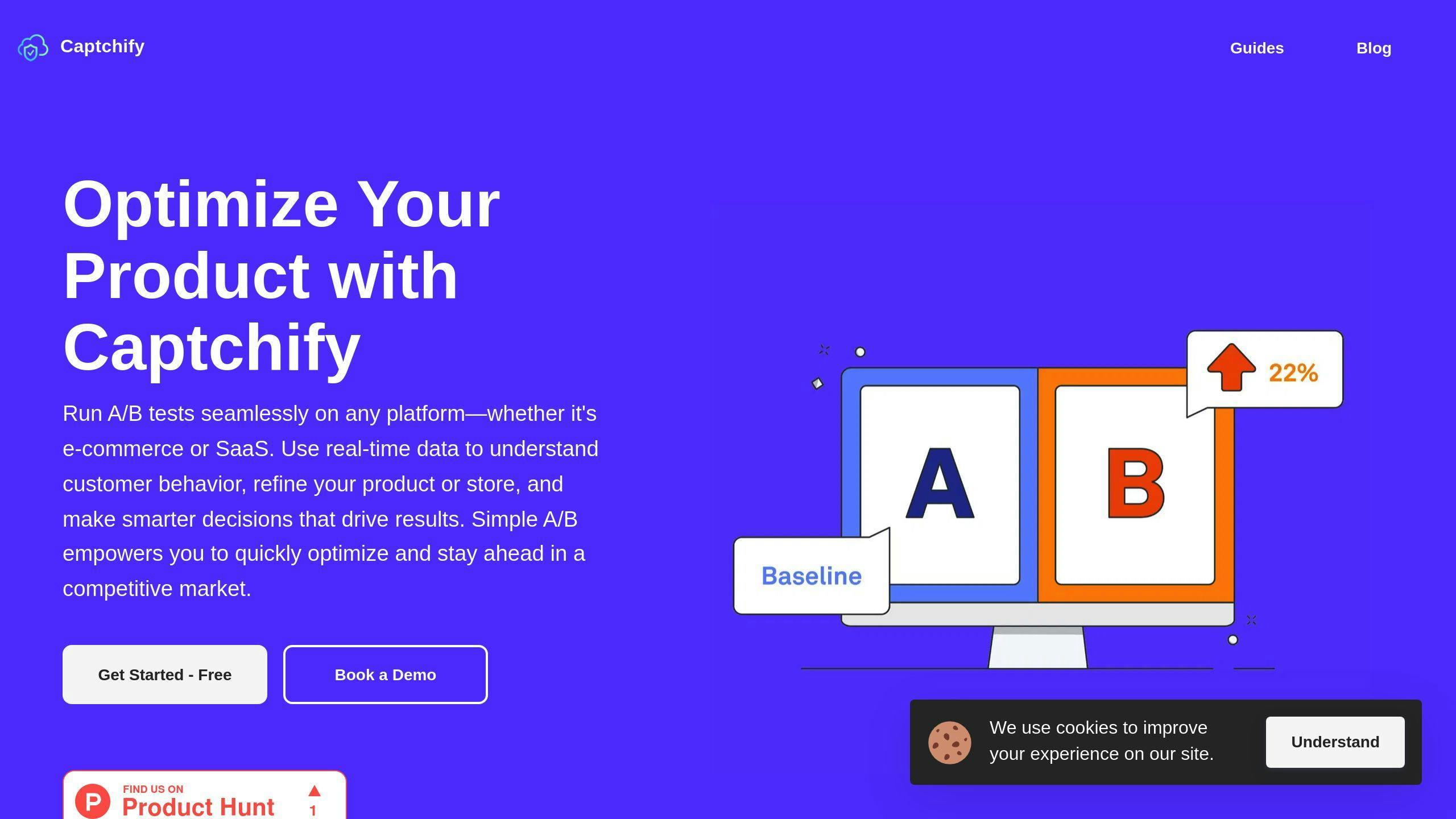
Captchify makes A/B testing a breeze, especially for small businesses:
| Feature | Benefit |
|---|---|
| Quick setup | Tests up and running fast |
| Clear results | Spot winners easily |
| Wallet-friendly | Perfect for tight budgets |
Real-world wins:
Human Interest moved their contact form up. Result? 3.77% more completed forms and 74.84% more scheduled calls.
Hush Blankets tweaked their mobile cart page. After 15 days: 5.67% more checkout visits, 33.15% more purchases, and a whopping 51.32% revenue boost.
These aren't flukes. They're the power of A/B testing in action.
Quick tips:
- Run tests for at least two weeks
- Change one thing at a time
- Use results to guide ad placement decisions
A/B testing isn't just smart - it's your path to ad placement success.
2. Using Heat Maps
Heat maps are your secret weapon for finding the best ad spots. They show you where users click, scroll, and focus on your page.
What are Heat Maps?
Heat maps use colors to show user activity on your site. Red areas? Hot spots with lots of clicks or views. Blue areas? Not so much.
Types of heat maps:
- Click maps: Where users click
- Scroll maps: How far users scroll
- Mouse tracking maps: Cursor movements
Reading Heat Map Data
Here's how to use heat maps:
1. Find the hot spots
Red and orange areas are prime real estate for your ads.
2. Check the fold
Most users don't scroll far. Put important stuff "above the fold" - the part visible without scrolling.
3. Spot the dead zones
Blue areas? Users ignore them. Don't waste ad space there.
4. Compare devices
Desktop and mobile heat maps often look different. Check both.
| Device | Hot Spots | Dead Zones |
|---|---|---|
| Desktop | Top right corner, sidebar | Footer, far left |
| Mobile | Top of page, just below fold | Bottom of long pages |
5. Watch for false clicks
If users click non-clickable elements, they might think it's an ad. Consider adding one there.
Real-world example:
The North Face found users got distracted by a promo banner on their checkout page. The heat map showed clicks all over the banner - but none on the "Complete Purchase" button. They moved the banner, and sales jumped.
Bottom line: Heat maps show you where users ACTUALLY look and click - not where you THINK they do. Use this info to place ads where they'll get seen and clicked.
3. Multi-Variate Testing
Multi-variate testing (MVT) is like A/B testing on steroids. Instead of changing one thing at a time, you're tweaking multiple elements at once.
Comparing Multiple Factors
With MVT, you're not just moving ads around. You're looking at:
- Where the ad sits
- How big it is
- What it looks like (text, picture, video)
- What it says
By mixing these up, you can see how they play together. It's often more powerful than testing one thing at a time.
How to Do Multi-Variate Tests
Want to run your own MVT? Here's how:
1. Pick your elements
Choose 2-4 things to test. Any more and it gets messy.
2. Create variations
Make different versions of each element. For example:
| Element | Variation 1 | Variation 2 | Variation 3 |
|---|---|---|---|
| Ad Position | Top of page | Sidebar | In-content |
| Ad Size | 300x250 | 728x90 | 160x600 |
| Call-to-Action | "Learn More" | "Get Started" | "Try Now" |
3. Set up your test
Use a tool like Ezoic or Marpipe to mix and match your variations.
4. Run the test
Show each version to some of your visitors. Make sure you have enough traffic to get solid results.
5. Analyze the data
Look at which combos worked best. Pay attention to how elements interact.
6. Apply your findings
Use the winning mix in your ads. But don't stop there - keep testing to find even better combinations.
Here's a real example:
An online store tested different product page layouts. They looked at image size, product description length, and whether to show reviews.
The winner? Big pictures, short descriptions, and visible reviews. This combo boosted sales by 24%.
Pro tip: Start small. Test 2-3 elements first. You can always ramp up later.
4. Testing for Different User Groups
Ad placement isn't one-size-fits-all. Different users react differently to ads. So, how do you figure out what works best? Test, test, test.
Finding User Groups
Split your audience into segments based on:
- Demographics (age, gender, location)
- Behavior (purchases, site activity)
- Interests (hobbies, preferences)
Take Apple, for example. They segment users by age, gender, language, and product choice. Smart move.
Checking Results by Group
Time to put those segments to work:
1. Run separate tests for each group
Show different ad placements to each segment. Keep an eye on how they perform.
2. Compare the data
Look at click-through rates and conversions for each group. You might be surprised. Maybe younger users love social feed ads, while older folks click more on sidebars.
3. Adjust your strategy
Use your findings to place ads where they'll shine for each group.
Here's a quick example:
| User Group | Best Ad Placement | Click-Through Rate |
|---|---|---|
| 18-24 year olds | In-feed ads | 3.2% |
| 45+ year olds | Sidebar ads | 2.8% |
| Mobile users | Bottom of page | 2.5% |
| Desktop users | Top of page | 3.5% |
Remember, your results will be unique to your audience.
"Is it critical that you only reach people within your preferred demographic? Is it possible that Advantage+ Audience will waste money by reaching people outside of those groups? Maybe. But, prove it." - Jon Loomer, Digital Marketing Expert
Loomer's got a point. Don't assume. Test it out and see what really works for your audience.
5. Testing Across Devices
In today's world, your ads need to work on phones, tablets, and computers. Here's how to make that happen:
Device-Specific Challenges
- Phones: Small screens, vertical scrolling
- Tablets: Mix of touch and keyboard
- Computers: Larger screens, detailed views
To tackle these:
- Use responsive design
- Create device-specific layouts
- Check performance on each device
Testing Tools
| Tool | Purpose | Best For |
|---|---|---|
| Testsigma | AI-powered testing | All-in-one solution |
| BrowserStack | Real device testing | Web and mobile apps |
| Sauce Labs | Multi-browser/device tests | Comprehensive testing |
Use these tools to catch issues early. It's cheaper and faster than fixing problems post-launch.
"A travel booking site saw a 20% jump in bookings after testing across devices. Users could start on phones and finish on laptops seamlessly." - Cross-device testing case study
Key points:
- Check image appearance on different screens
- Test load times on slower mobile connections
- Ensure buttons are easy to tap on touchscreens
Remember: Users might see your ad on their phone in the morning and computer later. Keep your message clear across all platforms.
6. Testing Different Ad Formats
Want to boost your ad performance? Let's dive into ad format testing.
How to Compare Ad Formats
- Pick 2-3 formats (like banners, videos, or native ads)
- Set up A/B tests with tools like Google Optimize
- Track CTR, conversion rate, time on page, and bounce rate
- Run tests for at least 2 weeks
- Analyze results with statistical tools
Real-World Example: Fairfax Media
In 2022, Fairfax Media tested ad formats on The Sydney Morning Herald website. Here's what they found:
| Device | Best Format | Why It Worked |
|---|---|---|
| Mobile | Medium rectangle (300x250) | Broke up content, caught attention |
| Desktop | Gutter ads (skyscrapers) | Visible without disrupting reading |
What does this mean for you? Mobile users engage more with in-content ads, while desktop users prefer ads separate from the main text.
But here's the kicker: What works for one site might NOT work for yours. Always test your own ads to find what clicks with your audience.
Remember: Testing helps you focus your budget on formats that ACTUALLY work for your specific audience and content.
sbb-itb-27e8333
7. Testing Ads in Context
Context can make or break your ad performance. Here's how to test ads where they'll actually appear.
Why Context Matters
Ads that fit their surroundings perform better. It's like finding the right puzzle piece - when it fits, everything clicks.
Context is key because:
- Relevant ads feel less intrusive
- Contextual ads can enhance the user experience
- Users are more likely to click on relevant ads
How to Test Ads in Context
1. Set up contextual segments
Group your ads based on content themes:
| Content Theme | Ad Type |
|---|---|
| Tech reviews | Gadget ads |
| Recipe blogs | Cookware ads |
| Travel guides | Hotel booking ads |
2. Use content targeting
Use platforms like Google Ads to target specific topics or keywords. This puts your ads next to relevant content.
3. Track key metrics
Keep an eye on:
- Click-through rate (CTR)
- Conversion rate
- Time on page after ad click
- Bounce rate from ad landing pages
4. A/B test your ads
Compare how ads perform in different contexts. This shows you exactly how context impacts your ad effectiveness.
5. Get user feedback
Use surveys or polls to understand how users feel about ads in different contexts.
8. Testing Ad Timing and Frequency
Timing and frequency can make or break your ad campaign. Here's how to nail it:
When to Show Ads
To find the best ad display times:
- Check when your audience is most active
- Test different time slots
- Track CTR and conversion rates
Here's what your data might look like:
| Time Slot | CTR | Conversion Rate |
|---|---|---|
| 9 AM - 12 PM | 2.5% | 1.2% |
| 12 PM - 3 PM | 3.1% | 1.5% |
| 3 PM - 6 PM | 3.8% | 1.8% |
| 6 PM - 9 PM | 4.2% | 2.1% |
Use this to pinpoint your best ad times.
How Often to Show Ads
Frequency capping keeps users engaged without overwhelming them. Here's how:
- Start with 3-4 impressions per user per day
- Slowly increase while watching engagement
- Look for the point where more impressions stop helping
Tatari's platform says:
"The optimal frequency range maximizes total efficiency for a client, maintaining at least 60% of that maximum efficiency."
To apply this:
- Split actions into upper-funnel (website visits) and lower-funnel (purchases)
- See how each extra ad impression affects these actions
- Find the frequency sweet spot for reach and efficiency
The goal? Show ads enough to make an impact, but not so much that you annoy viewers or waste impressions.
9. Testing Interactive vs. Static Ads
Interactive ads are changing the game. Let's see how they compare to static ads.
User Interaction: Interactive vs Static
Interactive ads turn viewers into participants. The numbers speak for themselves:
- 4-5x more pageviews than static content
- 61% average conversion rate
- 23% better at educating buyers
Real-world wins:
L'Oréal's INOA hair color ad let users try colors with their phone camera. Result? Millions reached, personalized recommendations given.
Reebok's speed challenge outside a Swedish store turned an ad into a game. Fastest runner won free shoes.
HubSpot's TikTok campaign (#GoodBossEnergy) got users sharing leadership stories. It racked up 30 million views.
Placing Ads: Interactive vs Static
Your goals and placement dictate the choice. Here's a quick guide:
| Ad Type | Best Spots | Why |
|---|---|---|
| Interactive | Social feeds, apps, landing pages | Boosts engagement and brand time |
| Static | Search results, banners, email signatures | Quick message, works in small spaces |
Placement tips:
- Fit the context. AR furniture preview? Great on mobile, weird in search results.
- Test and learn. See what your audience clicks. Use it to make better ads.
- Mix it up. BMO Harris Bank used a simple interactive form in a mobile car loan ad. Small interactive elements can boost engagement.
10. Tracking Results Over Time
Testing ad placement isn't a one-off task. It's an ongoing process that keeps you ahead of the game. Here's why it matters and how to do it right:
Why Keep Testing?
Simple: user behaviors change, market trends shift. Continuous testing helps you:
- Spot what your audience likes now
- Adapt to new tech and platforms
- Boost your return on ad spend (ROAS)
Spotting Trends and Adjusting
Long-term data gives you the big picture. Here's how to use it:
1. Set regular check-ins
Look at your ad data monthly or quarterly. Watch for:
- Changes in click-through rates (CTR)
- Shifts in conversion rates
- New top-performing ad spots
2. Use the right tools
Track performance with analytics platforms. Google Analytics and Facebook Ads Manager are solid choices.
3. Compare year-over-year
This helps you spot seasonal trends and see long-term performance clearly.
4. Act on what you find
Use your data to make smart moves:
| Trend | Action |
|---|---|
| Sidebar ads CTR dropping | Try new ad formats or spots |
| Mobile conversion rates up | Put more money into mobile ads |
| Seasonal spikes in certain ads | Plan campaigns around these times |
5. Keep a testing budget
Set aside 10-15% of your ad budget for tests. This lets you try new things without risking it all.
"Digital ad spend is set to hit $876 billion by 2026. With so much at stake, you can't afford to stop testing and tweaking."
Tips for Good Ad Placement Testing
Want to boost your ad performance? Ad placement testing is key. Here's how to nail it:
- Know your goals: What do you want? More clicks? Conversions? Brand awareness?
- A/B test: Compare two versions. Above the fold vs. below? See what works.
- Use heat maps: Find where users spend time. Put ads there.
- Test on all devices: Desktop, tablet, phone. Make sure they work everywhere.
- Play with timing: Off-peak hours might surprise you.
- Keep it simple: Change one thing at a time.
- Use the right tools: Google Analytics, Facebook Ads Manager. Track everything.
- Be patient: Run tests for 2+ weeks or 1000s of impressions.
- Budget smart: Set aside 10-15% for testing.
- Learn and improve: Use results to make better ads.
Keep testing. The ad world changes fast.
"I've certainly got enough evidence, real hard evidence, showing that ads we've pretested perform better in the marketplace than ads we don't. It's inarguable proof." - Keith Weed, Chief Marketing and Communications Officer, Unilever.
This top marketer knows: testing works. Don't skip it.
How to Measure Ad Placement Test Success
To gauge your ad placement test success, track these key metrics:
1. Click-Through Rate (CTR)
CTR = (Clicks / Impressions) x 100
High CTR? Your ad's catching eyes.
2. Conversion Rate
Conversion Rate = (Conversions / Clicks) x 100
This shows how many clickers take action.
3. Cost Per Acquisition (CPA)
CPA = Total Ad Spend / Acquisitions
Lower is better.
4. Engagement Rate
Engagement Rate = (Engagements / Impressions) x 100
Crucial for interactive ads like videos.
5. Impressions per Daily Active User (DAU)
Impressions per DAU = Daily Impressions / Daily Active Users
Shows how often active users see your ads daily.
Make sense of these numbers:
- Use Google Analytics for unclicked Display ad impact
- Try Adobe Advertising Cloud for full-funnel tracking
- Segment data by demographics and interests
- A/B test everything
- Keep testing - what works now might not work later
But remember: good numbers don't always spell success. Low engagement on rewarded video ads? Users might not value the reward. High engagement on interstitials? You might be showing too many.
"I've certainly got enough evidence, real hard evidence, showing that ads we've pretested perform better in the marketplace than ads we don't. It's inarguable proof." - Keith Weed, Unilever
Use these metrics as guides, but keep your business goals in focus. Numbers are just part of the story - ensure your ads are pushing you towards your objectives.
Wrap-up
Ad placement testing is crucial for digital advertising success. New methods and tools are reshaping how we test and place ads.
Here's what's driving the future of ad placement testing:
- AI-driven campaigns: AI fine-tunes ad targeting and adjusts ads in real-time based on user behavior.
- Interactive ads: These boost user engagement. Think video ads with clickable links or polls.
- Mobile-first: With more mobile browsing, mobile ad placement is key.
- Native advertising: Ads that blend with site content feel less disruptive.
- Data-driven decisions: Tools like heatmaps show where users focus on a page.
- Personalization: Ads tailored to individual users based on their preferences and actions.
- Video dominance: Video ads are taking the lead, fueled by streaming services.
- Programmatic advertising: Automated media buying for precise targeting.
- First-party data: As third-party cookies phase out, first-party data becomes crucial.
- Shoppable ads: Users can buy products directly from the ad.
To stay competitive, keep testing and tweaking your ad placement strategies. Use AI tools, prioritize mobile users, and make your ads interactive. Monitor user interactions and be ready to pivot based on data insights.
The goal? Find the sweet spot where ads work for both you and your users. As Keith Weed from Unilever put it:
"Ads we've pretested perform better in the marketplace than ads we don't. It's inarguable proof."
Stay flexible, keep testing, and always prioritize user experience in your ad placement strategies.
FAQs
How to do ad placement?
Ad placement can make or break your user engagement and revenue. Here's how to nail it:
1. Know your audience
Put ads where your users will actually see them. It's not rocket science, but it works.
2. Mix it up: top and bottom
Don't just slap all your ads at the top. The Interactive Advertising Bureau found that top-of-page ads get 73% visibility, while bottom ads get 47%. Test different spots to find your sweet spot.
3. Get fancy with formats
Video ads or interactive stuff can spice things up and boost engagement.
4. Play by the rules
Follow guidelines from big players like Google. It keeps you out of trouble and helps your ads perform better.
5. Never stop testing
Keep tweaking your ad placements based on what the data tells you.
Here's the thing: good ad placement isn't a "set it and forget it" deal. You've got to keep at it. As Keith Weed from Unilever put it:
"I've certainly got enough evidence, real hard evidence, showing that ads we've pretested perform better in the marketplace than ads we don't. It's inarguable proof."
| Strategy | Why It Works |
|---|---|
| Above the fold | 73% visibility |
| Center of page | Catches the eye |
| Video ads | More engaging |
| A/B testing | Data-driven decisions |
| User-first approach | Relevance is key |



