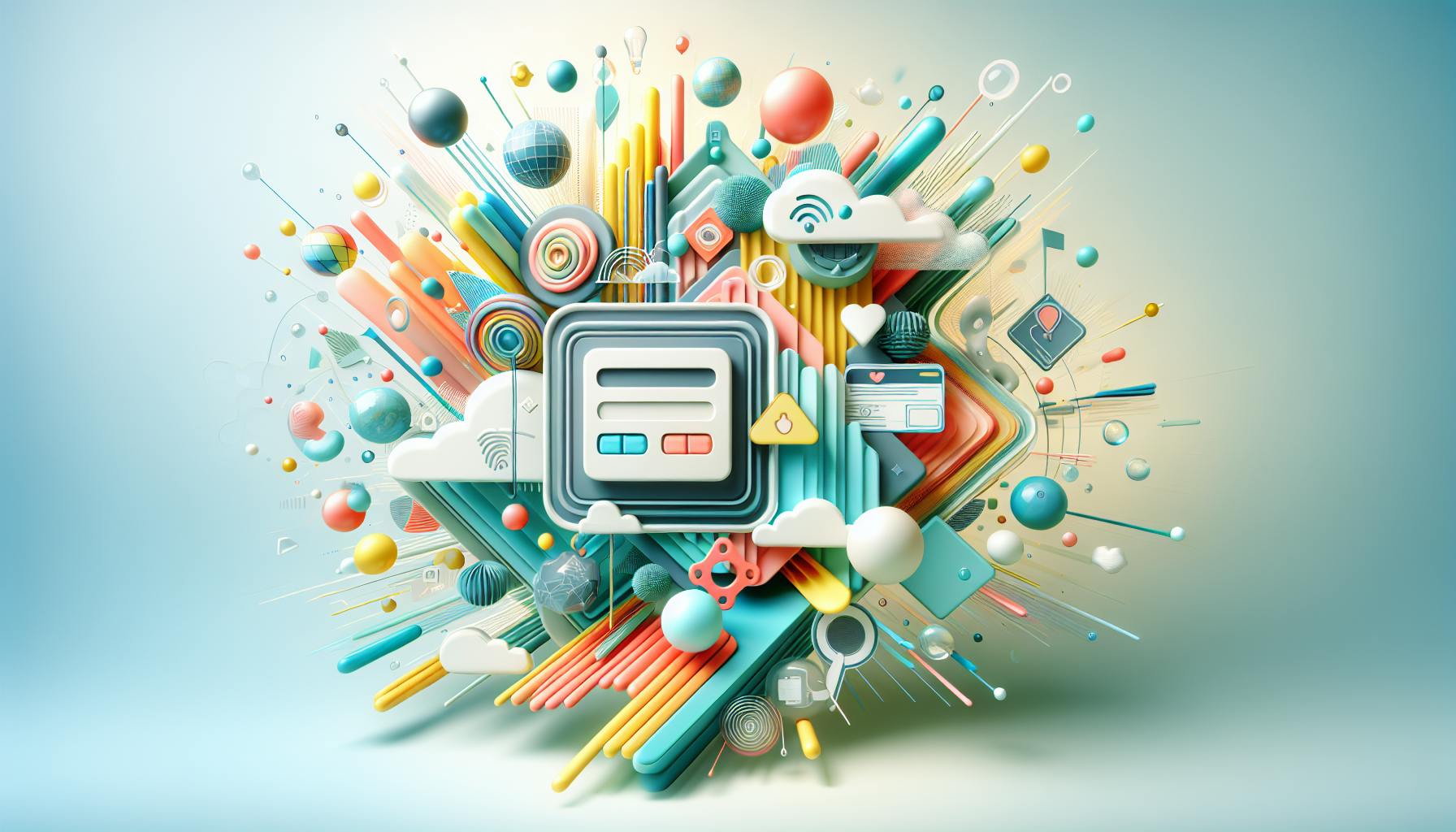Want more clicks on your ads and links? Here's how to supercharge your Click-Through Rate (CTR) in 2024:
- Optimize metadata
- Use rich snippets
- Add emotion to ad copy
- Use strong action words
- Make ads mobile-friendly
- Add ad extensions
- Use countdown timers
- Personalize ads
- Match landing pages to ads
- Include customer feedback
- Target by location
- Prepare for voice search
- Use retargeting
- Keep testing different ads
- Focus on search intent
Quick Comparison:
| Tactic | Potential CTR Boost |
|---|---|
| Rich snippets | Up to 30% |
| Mobile-friendly ads | 15% more clicks |
| Personalized emails | 10-14% higher open rates |
| Customer reviews in ads | Up to 25% |
| Countdown timers | 40% during flash sales |
Remember: A good CTR varies by industry and ad type. For Google Ads, aim for 1.6% overall. Keep testing and optimizing to find what works best for your audience.
Related video from YouTube
Improve Title Tags and Meta Descriptions
Want more clicks from search results? Nail your title tags and meta descriptions. Here's how:
Make Your Metadata Pop
-
Keep it snappy: Title tags under 60 characters, meta descriptions around 155-160. No cutoffs in search results.
-
Keywords up front: Important stuff first. Users and Google get it quick.
-
Use power words: "Exclusive", "limited time", "free" - they work.
-
Throw in numbers: "7 Ways to Boost Your SEO" beats "Ways to Boost Your SEO."
-
Show off: Why pick your page? Tell 'em.
-
Sound human: Keywords matter, but don't sound like a robot.
-
Create FOMO: "Limited-Time Offer" can light a fire.
-
Match intent: Give searchers what they want.
Good vs. Bad Metadata:
| Element | Bad | Good |
|---|---|---|
| Title Tag | "Sewing Supplies - Thread, Needles, Fabric" | "Top 10 Sewing Supplies for Beginners (2024 Guide)" |
| Meta Description | "We sell sewing supplies. Buy thread, needles, and fabric from our store." | "Beginner-friendly sewing supplies, curated just for you. Free shipping over $50. Start your sewing journey now!" |
Don't forget: Each page needs its own unique metadata. Duplicates? SEO killer.
"You are writing for humans." - SEO pros know it's about real people, not just algorithms.
2. Use Rich Snippets and Structured Data
Rich snippets are your secret weapon for eye-catching search results. They show extra info like ratings or prices right in the SERPs.
Why use them? They can skyrocket your click-through rates (CTR). Here's why:
- Stand out from the crowd
- Give users quick info
- Build trust instantly
Types of Structured Data
Different structured data types create various rich snippets:
| Type | Shows | Best For |
|---|---|---|
| Product | Price, stock, ratings | E-commerce |
| Recipe | Cook time, calories | Food blogs |
| Event | Date, location | Event sites |
| FAQ | Q&As | Service pages |
| Review | Star ratings | Local businesses |
To get these snippets, add structured data to your HTML. It's like giving Google a content cheat sheet.
Here's how:
1. Choose your markup
Pick the Schema.org type that fits your content.
2. Add the code
Use Google's Structured Data Markup Helper. It's easier than you think.
3. Test it
Run your page through Google's Rich Results Test.
4. Monitor and adjust
Watch your CTR in Google Search Console. Tweak if needed.
Rich snippets aren't just flashy - they deliver results. One e-commerce site saw a 30% CTR boost after adding product schema.
"Rich snippets are your search result preview. They give users a taste of what you offer, upping the odds they'll click through." - John Mueller, Google Search Advocate
Don't miss out on clicks. Nail your rich snippets and watch your CTR soar.
3. Add Emotion to Ad Copy
Emotions drive clicks. People buy based on feelings, not just facts. A study showed ads with emotional appeal have a 31% success rate, compared to 16% for rational content.
Here's how to add emotion to your ads:
-
Pick the right feeling: Match emotion to your product and audience. Skincare ads often target confidence.
-
Use power words: "Transform", "discover", or "unleash" spark curiosity.
-
Tell a story: Show how your product changes lives. Think Airbnb's "Belong Anywhere" campaign.
-
Show, don't tell: Use emotive images. A/B test visuals to see what works.
Emotions That Work in Different Industries
| Industry | Effective Emotions | Example |
|---|---|---|
| E-commerce | Joy, FOMO | "Last chance! 50% off your favorites" |
| B2B | Trust, ambition | "10,000+ companies save time with our software" |
| Health/Fitness | Hope, determination | "Transform your body in 30 days" |
| Travel | Excitement, nostalgia | "Rediscover your childhood vacation spot" |
Balance is key. Don't overdo it. Coca-Cola's 1971 "Buy the World a Coke" ad hit the sweet spot, creating a lasting feel-good sentiment.
"The messaging is engaging but it plays on a deeper desire." - Kushagra Oberoi, Author
To apply this to your ads:
-
Identify core desires: What feeling does your customer really want?
-
Use color psychology: Test different hues to evoke emotions.
-
Add social proof: 88% of consumers value authenticity. Include real customer stories.
-
Create urgency: Tap into FOMO with limited-time offers.
-
Personalize: Use data to tailor emotional appeals to audience segments.
4. Use Strong Words and Action Phrases
Words can make your ads irresistible. Here's how to pick words that make people click:
Action verbs tell readers what to do:
- Get
- Try
- Discover
- Join
- Start
"Get your free trial" beats "Free trial available".
Power words spark emotion:
- Now
- Free
- New
- Easy
- Proven
Shopify nails it: "Start your free 14-day trial today".
Create urgency with FOMO:
- Limited time
- Last chance
- Ending soon
Sephora's Instagram Story: "Don't Miss Out" for a 24-hour offer.
Show value:
- Save
- Improve
- Boost
- Transform
CrazyEgg's checkout page revamp used "Get" and "Free". Result? 116% more signups.
Strong Word List
| Category | Words to Use |
|---|---|
| Action | Get, Start, Join, Try, Discover |
| Value | Free, Save, Boost, Improve |
| Urgency | Now, Limited, Last chance |
| Trust | Proven, Secure, Guaranteed |
| Curiosity | Secret, Revealed, Insider |
Mix and match:
- "Get your free trial now"
- "Join today for exclusive savings"
- "Discover proven secrets"
A/B test to see what works for your audience.
"The messaging is engaging but it plays on a deeper desire." - Kushagra Oberoi, Author
Tap into desires, not just features.
Keep it simple. PartnerStack saw a 111.55% conversion boost by changing "Book a Demo" to "Get Started".
Personalize when possible. Personalized CTAs perform 202% better than generic ones.
5. Make Ads Work Well on Mobile
People spend over three hours daily on their phones. Your ads need to shine on small screens.
Mobile-Friendly Design and Speed
Mobile users are impatient. Over half leave pages that take more than three seconds to load. To keep users engaged:
- Trim file sizes
- Use 9:16 aspect ratio
- Keep ad copy to 5 words or fewer
Mobile ad elements that work:
| Element | Performance Boost |
|---|---|
| Human/product image | +55% visits |
| "Buy now" CTA | +51% visits |
| Subtle GIF animation | +25% CTR, +44% visits |
| Dynamic distance overlay | +53% visits |
Video ads pack a punch on mobile. People watch 16 hours of digital video weekly. To make yours stand out:
- Keep it short (10-15 seconds)
- Add subtitles
- Show your brand early
Slideshow ads are a quick way to create video-like content from images. They're great for mobile storytelling.
"The messaging is engaging but it plays on a deeper desire." - Kushagra Oberoi, Author
This applies to mobile too. Tap into emotions, but keep it snappy.
Don't forget location. Adding dynamic distance overlays can boost foot traffic. It's an easy way to make your mobile ads more relevant.
Remember: 60-70% of digital ad clicks come from mobile. Optimize for small screens, and you'll tap into a huge opportunity.
6. Add Ad Extensions
Ad extensions are free add-ons that make your search ads pop. They give users more reasons to click by showing extra info about your business.
Google offers 19 types of ad extensions. Some you set up manually, others Google creates automatically. Here's how to use them:
-
Sitelink Extensions: Extra links below your main ad. These mini-ads point users to specific pages on your site.
-
Callout Extensions: Highlight key features in 25 characters or less. Think "Free Shipping" or "24/7 Support".
-
Structured Snippet Extensions: List your offerings clearly.
-
Location Extensions: Help local customers find your store.
-
Call Extensions: Add a clickable phone number to mobile ads.
Different Ad Extensions
| Extension Type | Description | CTR Boost |
|---|---|---|
| Sitelinks | Extra links below main ad | Up to 15% |
| Callouts | Short text highlighting features | Around 20% |
| Structured Snippets | List of offerings | Varies |
| Location | Shows business address | Helps local SEO |
| Call | Clickable phone number | Improves mobile CTR |
"Adding Assets to campaigns can lead to a 10-15% increase in CTR on average." - Google's data
How to use ad extensions effectively:
- Mix and match different types
- Create multiple versions and test them
- Align them with your business goals
- Keep text short and action-packed
Remember: Extensions don't show every time. Google decides when to display them based on various factors.
7. Use Countdown Timers
Countdown timers are CTR boosters. They create urgency and push users to act fast.
Why do they work?
- Tap into FOMO
- Make offers feel exclusive
- Encourage quick decisions
Adding a countdown timer to ads can spike conversion rates by 400%. That's a lot of potential clicks and sales.
To use them right:
- Be honest with deadlines
- Make timers visible
- Use clear calls-to-action
- Test different designs
| Where | CTR Boost |
|---|---|
| Up to 400% | |
| Website Popups | ~40% |
| Google Ads | Varies (test it!) |
Real-world win: Charlotte Bio added a countdown to a discount popup. Result? 17% of monthly sales in 6 hours.
"The countdown bar reinforced urgency for those who didn't use the popup code. It was key to our success." - Marilou Bertrand, Digital Marketing Director, Charlotte Bio
Countdown Timer Tools
- Sendtric: Custom timers for emails and websites
- Wisepops: Countdown popups for your site
- Google Ads Countdown Customizer: Dynamic countdowns in search ads
Quick Google Ads setup:
- Create a Responsive Search Ad
- Add "Hurry, Sale Ends in {Countdown}" to the headline
- Set end time and time zone
- Use automated rules for ad timing
sbb-itb-27e8333
8. Make Ads More Personal
Want more clicks? Make your ads personal. Here's how:
Use Customer Data
Collect info from:
- Past purchases
- Website visits
- Emails
- Social media
- Surveys
Group Your Audience
Split people into groups like:
| Group | Examples |
|---|---|
| Who they are | Age, gender, location |
| What they do | Buying habits, browsing |
| What they like | Hobbies, favorite brands |
| Their problems | What they're trying to fix |
Write for Each Group
Don't just say your business name. Speak to them:
- Coffee shop: "Quick Coffee Break Here!"
- Fitness brand: "Equipment for YOUR Body Type"
Change Content on the Fly
Show different things based on what people do:
- Recommend stuff they've looked at
- Show deals for their area
Ask Them Directly
Use surveys and polls. People are happy to tell you what they want.
Remind Them
Show ads to people who've seen your stuff before:
- "Hey, you left this in your cart!"
- "Goes great with what you bought!"
Be Consistent Everywhere
Same personal touch on:
- Emails
- Social media
- Website
- Mobile app
Sephora nails this. They use a quiz to learn what you like, then show you perfect products online AND in stores.
Remember: "71% of people prefer ads that match what they like and how they shop." - Adlucent study
Make it personal. Get more clicks. Simple as that.
9. Match Landing Pages to Ads
Want more clicks? Make your landing pages match your ads. Here's how:
Better Landing Pages
1. Keep it consistent
Your landing page should mirror your ad. Use the same colors, images, fonts, and tone. Why? It builds trust. People know they're in the right place.
2. Deliver on your promise
If your ad says "50% off", that deal better be front and center on your landing page.
3. Make it easy to act
Put your call-to-action (CTA) where it's impossible to miss. Use clear, action words like "Buy Now" or "Start Your Free Trial".
4. Keep it simple
Don't overwhelm visitors. Focus on one main offer or action.
5. Show proof
Back up your claims with customer reviews, case studies, or hard data.
6. Test, test, test
Try different versions of your landing page. See what works best.
| What to Test | Why It Matters |
|---|---|
| Headlines | First thing people see |
| Images | Can grab attention |
| CTA buttons | Drive action |
| Page layout | Affects how people read |
7. Think mobile
Make sure your page looks good on phones. Over half of web traffic is mobile now.
8. Load fast
Slow pages kill conversions. Aim for under 3 seconds load time.
9. Address objections
Answer common questions or concerns right on the page.
10. Use clear language
Avoid jargon. Write like you talk.
"If you placed an ad on Facebook, you'll want all the elements of your ad, such as the text, imagery, colors, and other elements to be reflected in your Facebook landing page. They should both look visually similar and have the same offer. If they're not, your potential customers could get irritated or confused."
Your ad sets expectations. Your landing page needs to meet them. Do it right, and you'll see more clicks turn into customers.
10. Include Customer Feedback in Ads
Want more clicks? Let your customers do the talking. Adding their feedback to your ads can work wonders.
How to Show Customer Love
- Stars in the Sky
Slap those star ratings on your Google Ads. It's simple, but it works. Just look at Amazon - their product listings often sparkle with stars right in the search results.
- Snappy Quotes
Pick short, punchy comments from real users. Keep it tight - a sentence or two, tops.
- Faces on Film
Show real people gushing about your product. Barner, an eyewear brand, does this well. They use video testimonials to show off their blue-light-blocking glasses.
- Customer Content
Got the green light? Use customer photos or videos in your ads. It's real, it's relatable.
- Numbers Game
Share specific wins. Like: "95% of our customers saw results in 2 weeks".
| Feedback Type | Where It Shines | Real-World Example |
|---|---|---|
| Star Ratings | Search Ads | Google Seller Ratings |
| Snappy Quotes | Display Ads | "Best buy of the year!" |
| Faces on Film | Social Media | 30-second customer story |
| Customer Content | Instagram Ads | User photo with product |
| Number Game | Landing Pages | "Customers saved $500 on average" |
Why does this work? People trust people. In fact, 84% of folks trust online reviews as much as tips from friends.
"Customer testimonials are social proof gold. They can make or break trust and buying decisions." - Diane Eunice Narciso, Content Marketer
Tips for using customer feedback:
- Keep it real. No fake stuff.
- Match feedback to your audience. Address common worries.
- Keep it fresh. Update regularly.
- Mix it up. Test different types.
Bottom line: Adding customer feedback isn't just bragging. It's about building trust and showing potential buyers that people like them love your stuff.
11. Target Ads by Location
Want to boost your CTR? Think local. Location-based ads can help you reach the right people at the right time.
Here's how to make location targeting work for you:
-
Get specific. Don't target whole countries. Focus on cities, neighborhoods, or a radius around your store.
-
Mind the time zones. Stick to no more than five major locations in one campaign.
-
Use exclusions. Got areas you don't want to target? Exclude them to manage your budget better.
-
Speak the local language and show local prices. It builds trust.
-
Tap into local events and weather. Make your ads more relevant.
-
Test different location settings. See which areas give you the best CTR.
| Targeting Method | Example | Potential Benefit |
|---|---|---|
| Hyperlocal | Ads within 1 mile of store | Boost foot traffic |
| City-level | Ads in New York City | Reach urban audience |
| Weather-based | Umbrella ads on rainy days | Increase relevance |
| Event-based | Food ads near concert venue | Tap into local demand |
Here's a real-world win: McDonald's used geo-targeted ads to promote offers near their locations. The result? A 20% jump in foot traffic.
"80% of consumers want location-based alerts from businesses. It's not just about where they are - it's about being useful when they're there." - Location-Based Marketing Association
Key takeaway: Use location to make your ads more relevant. It's not about reaching more people - it's about reaching the RIGHT people.
12. Prepare for Voice Search
Voice search is changing the game. By 2024, 80% of searches will be voice-based. This means you need to rethink your CTR strategy.
Here's how to adapt:
-
Use natural language: People talk differently than they type. Update your keywords to match. Instead of "best pizza NYC", use "What's the best pizza place in New York City?"
-
Focus on questions: Voice searches often start with who, what, where, when, and why. Answer these directly in your content.
-
Go local: 41% of adults use voice search daily, often for local info. Keep your Google My Business details up-to-date.
-
Aim for featured snippets: Voice assistants love these. Use clear headings and concise answers.
-
Speed up your site: Voice searchers want quick answers. Faster sites win.
-
Use schema markup: It helps search engines understand your content better.
Text vs. Voice Search:
| Aspect | Text Search | Voice Search |
|---|---|---|
| Keywords | Short, fragmented | Long-tail, conversational |
| Intent | Often exploratory | Usually specific questions |
| Results | Multiple listings | Often single "best" answer |
| Local focus | Important | Critical |
"Voice commerce will hit $40 billion by 2024. Optimize now to get ahead." - Location-Based Marketing Association
13. Use Retargeting
Retargeting boosts your CTR by showing ads to people who've already checked out your brand. It's like a friendly reminder to those who visited but didn't buy.
How to Set Up Retargeting
1. Install tracking
Put a pixel on your site. Use Facebook Pixel for Facebook, or turn on Google Signals in Analytics for Google.
2. Create audiences
Group visitors based on what they did:
- Cart abandoners
- Product page viewers
- Blog readers
3. Design targeted ads
Make ads that speak to each group's interests.
4. Set frequency caps
Don't overdo it. Limit how often people see your ads.
5. Use dynamic content
Show people the exact products they viewed on your site.
"80% of consumers are more inclined to buy when brands offer personalized experiences." - John Powell, Paid Search Engineer at Thrive
Why retargeting works:
| Stat | Regular Display Ads | Retargeted Ads |
|---|---|---|
| CTR | 0.07% | 0.7% |
| Conversion Likelihood | Base | 70% higher |
Retargeting isn't just a reminder. It's about showing the right message at the right time.
Take Jasper's Market. They targeted frequent pie crust page visitors with an ad about using their crusts. This focused approach works because it's relevant to the user's interests.
Quick tips:
- Refresh your ad banners often
- Don't show ads to recent buyers
- Use UTM parameters to track campaign performance
14. Keep Testing Different Ads
A/B testing is crucial for boosting your CTR. By comparing ad versions, you'll discover what resonates with your audience.
Here's what to focus on:
-
Headlines: Length and style matter. One test showed a longer headline got 0.28% CTR, while a shorter one hit 0.19%.
-
Images: People in photos can be game-changers. An ad with people scored 0.64% CTR, compared to 0.11% without.
-
Ad copy: Play with tone and length.
-
CTA: Switch up phrases and button colors.
-
Ad placement: Find the sweet spot.
"A/B testing proves we can't rely on instincts alone. We need evidence." - Divya Dutt, Marketo
Quick A/B testing guide:
| Step | Action | Time |
|---|---|---|
| 1 | Run initial test | 3-5 days |
| 2 | Gather more data | 7-14 days |
| 3 | Make changes | Based on results |
| 4 | Re-test | 7 days |
Testing never stops. Keep adding new tests to stay ahead.
Pro tip: Use A/B testing tools. They'll help you set up tests, analyze results, and make data-driven decisions without guesswork.
Conclusion
Boosting your click-through rate (CTR) in 2024 needs a mix of tried-and-true tactics and new trends. Here's what you need to know:
Key CTR Boosters
1. Optimize metadata
Craft killer title tags and meta descriptions. Google Search Console data shows this can bump your CTR by up to 30%.
2. Go mobile-first
Mobile traffic rules. Make sure your ads and landing pages work on phones. In 2023, mobile-friendly ads got 15% more clicks than desktop-only versions.
3. Use structured data
Add schema markup. It can boost your CTR by about 30%, according to SEMrush.
4. Get personal
Tailor those email subject lines. It can increase open rates by 10-14%, which means more clicks.
5. Test, test, test
Keep tweaking your headlines, images, and ad copy. It pays off big time.
6. Know your platform
CTRs vary a lot:
| Platform | Average CTR |
|---|---|
| 1.11% | |
| 0.22% | |
| 0.22% | |
| Higher, but dropping |
7. Match search intent
Give people what they're looking for. It'll boost your rankings AND your CTR.
8. Show off social proof
Use customer reviews in your ads. Some industries saw a 25% CTR boost with testimonials.
9. Create urgency
Try countdown timers. E-commerce sites have seen CTR jump 40% during flash sales.
10. Keep it fresh
Update your content regularly. Google loves new stuff, and so do users.
FAQs
What is considered a good CTR rate?
A good click-through rate (CTR) isn't one-size-fits-all. It depends on your industry and ad type. Here's a quick breakdown:
| Ad Type | Average CTR |
|---|---|
| Search Ads | 3.17% |
| Display Ads | 0.46% |
| Overall Google Ads | 1.6% |
But don't get stuck on these numbers. Some industries crush it:
- Dating and Personal: 6.05%
- Arts & Entertainment: 11.78%
- Legal Services: 2.1%
Organic search results? They're a whole different ball game:
| Organic Position | Average CTR |
|---|---|
| 1 | 39.6% |
| 2 | 18.4% |
| 3 | 10.1% |
Jason Carleton, Director of SEO, puts it this way:
"A high CTR means your marketing is catching eyes and sparking interest, which is key to driving sales and conversions."
If you're below your industry average, don't sweat it. You've got room to grow. Try these:
- A/B test your headlines and ad copy
- Use strong call-to-action phrases
- Match your ads to search intent
- Keep tabs on your CTR performance