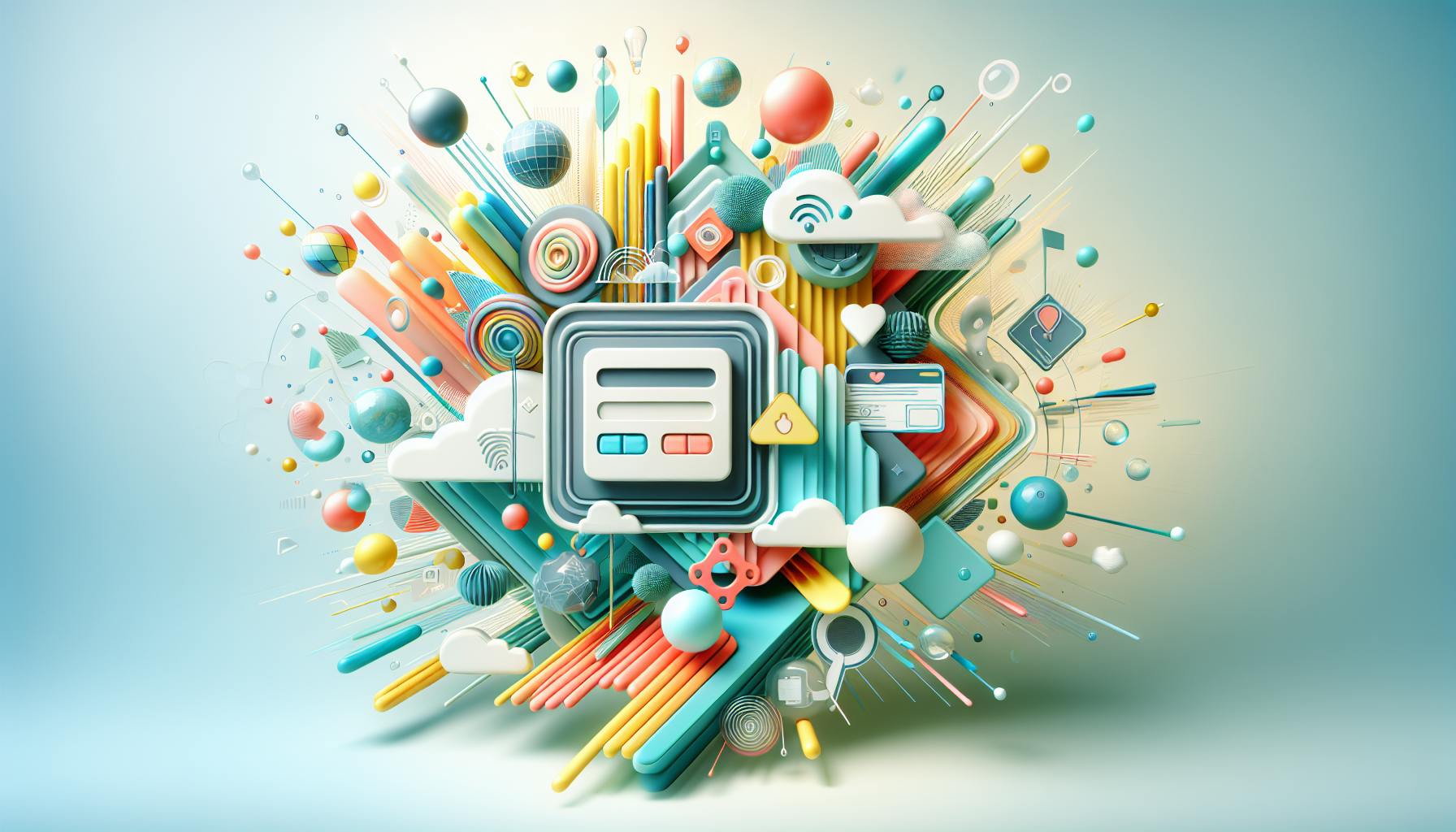Want better A/B test results? You need a solid hypothesis. Here's what works:
| Element | What You Need | Example |
|---|---|---|
| Problem | Current data showing an issue | 75% cart abandonment |
| Change | ONE specific modification to test | New CTA button text |
| Goal | Exact metric to improve | Increase sales by 25% |
| Timeline | How long to run the test | 2 weeks minimum |
Real results from clear hypotheses:
- TreeRing: 42% more landing page visits by moving sample link
- Laura Geller: 43% higher conversions with better product info
- MoonPod: $3.3M extra revenue from upsells and bundles
Your hypothesis needs:
- "If [change], then [result]" statement
- Data backing your prediction
- Specific metrics to track
Quick formula:
If we [make this specific change]
Then [this metric] will [increase/decrease] by [exact amount]
Because [clear reason based on data]
The rest of this guide shows you exactly how to write hypotheses that get results, backed by real examples and data from successful A/B tests.
Related video from YouTube
What is an A/B Test Hypothesis?
An A/B test hypothesis connects what you want to change with what you expect to happen. It's simple: you spot a problem, suggest a fix, and predict the results.
Here's how it works in practice: TreeRing moved their free sample link to the top of a dropdown menu. The results? 42% more landing page visits and 12% more sample requests.
Basic Structure
Every A/B test hypothesis follows this pattern:
| Part | What It Does | Example |
|---|---|---|
| If | Names the change | Add trust badges at checkout |
| Then | States the goal | More people buy |
| Because | Explains why | Shoppers feel safer |
Building Your Hypothesis
You need three things:
| Element | What to Include | Example |
|---|---|---|
| Current Problem | What's not working | Users leave the form |
| Your Fix | What you'll change | Cut form fields by 50% |
| Goal | What success looks like | More form submissions |
"A clear hypothesis points you straight to the solution" - Jon MacDonald, The Good
Make sure your hypothesis:
- Links to numbers you can track
- Matches your business goals
- Spells out exactly what changes
"Start with a clear, specific hypothesis - or you're just taking shots in the dark" - Theo van der Zee, ConversionReview
Bottom line: Your hypothesis isn't a random guess. It's a prediction backed by data and research. The more specific you make it, the better your results will be.
Building Strong Hypotheses
TreeRing boosted their traffic by 42%. How? Not by guessing - by building solid A/B test hypotheses.
Using Data to Guide Decisions
Here's where to find the numbers that matter:
| Data Source | What to Look For | How to Use It |
|---|---|---|
| Google Analytics | Exit rates, bounce rates | Find pages losing visitors |
| Heatmaps | Click patterns, scroll depth | Spot ignored page elements |
| User Testing | Navigation paths, confusion points | See where users get stuck |
| Customer Surveys | Pain points, objections | Learn what stops purchases |
Testing Method Steps
1. Pick ONE Clear Goal
Focus on a single metric. Like this: "Boost checkout completions"
2. Look at Your Data
Check those data sources. Write down specific issues you spot.
3. Build Your Hypothesis
Follow this simple format:
If [change] then [result] because [reason]
Using Conversion Data
Here's how to turn research into action:
| Category | What It Means | Next Steps |
|---|---|---|
| Test | Clear problem, needs testing | Create hypothesis now |
| Investigate | Needs more research | Gather more data first |
| Just Do It | Simple fix needed | Make change without testing |
"The better the hypothesis, the higher the chances that the treatment will work and result in an uplift." - Theo van der Zee, Founder of ConversionReview
Let's look at a real example:
Problem: Only 5% of visitors buy the mobile app Data: CTA button gets few clicks (shown in heatmaps) Hypothesis: "If we change the CTA from 'Get it' to 'Download your app now', then more visitors will understand the action and buy the app"
Bottom line: Every hypothesis needs numbers behind it. Don't test random ideas - test what your data tells you needs fixing.
Main Parts of Test Hypotheses
A/B testing needs three core elements to work. Here's what they are:
Defining the Problem
Start with hard data that shows what's not working:
| Problem Type | What to Track | Example Metric |
|---|---|---|
| Low Sales | Cart abandonment | 75% leave without buying |
| Poor Engagement | Time on page | 8 seconds average |
| Few Sign-ups | Form completion | 2% conversion rate |
Creating Solutions
Link each problem to a specific test:
| Problem | Change to Test | Expected Impact |
|---|---|---|
| High bounce rate | New headline | Keep visitors reading |
| Low click rate | Different CTA text | More button clicks |
| Few downloads | Shorter form | More completions |
Setting Goals
Pick exact numbers you want to hit:
| Goal Type | Current | Target | Measurement |
|---|---|---|---|
| Sales | $100/day | $150/day | Daily revenue |
| Clicks | 5% CTR | 8% CTR | Click tracking |
| Sign-ups | 50/week | 75/week | Form submissions |
"Your hypothesis should follow a structure of: 'If I change this, it will have this effect,' but should always be informed by an analysis of the problems and rooted in the solution you deemed appropriate." - Theo van der Zee, Founder of ConversionReview
Here's a real example:
1. Problem Your form gets 5 sign-ups per day
2. Solution Cut form fields from 20 to 10
3. Goal Boost daily sign-ups to 15
Your final hypothesis should look like this: "If we reduce form fields from 20 to 10, then daily sign-ups will increase from 5 to 15 because shorter forms create less friction."
The key? Make sure your problem, solution, and goal fit together like puzzle pieces. Your solution should fix your specific problem, and your goal should measure if it worked.
Tips for Better Hypotheses
Let's break down how to create A/B tests that actually work.
Using Data Correctly
Your test ideas should come from real numbers, not hunches:
| Data Source | What to Look For | How to Use It |
|---|---|---|
| Analytics | High bounce pages | Find pages that push users away |
| Heatmaps | Click patterns | Spot what users skip |
| User testing | Navigation issues | Find what confuses people |
| Surveys | Customer pain points | Fix what bugs users most |
"A tightly constructed A/B test hypothesis will get you closer to the solution quicker." - Jon MacDonald, Founder and President of The Good
Writing Clear Tests
Here's what makes a test work (and what doesn't):
| Do | Don't |
|---|---|
| Focus on one change | Mix multiple changes |
| Pick specific numbers | Set fuzzy targets |
| Define exact outcomes | Make wild guesses |
| Match business needs | Test random stuff |
Want a test that works? Use this format:
"If we [make this specific change], then [this metric] will [increase/decrease] by [exact amount] because [clear reason]."
Planning Test Time
Three things determine how long to run your test:
| Factor | Minimum Needed | Why It Matters |
|---|---|---|
| Traffic | 1,000 visitors per variant | You need enough data |
| Conversion rate | Current baseline | Shows if changes work |
| Test duration | 7-14 days | Covers weekly patterns |
Here's what this looks like in action:
Michael Aagaard tested a simple CTA change:
1. The setup: Analytics showed nobody was signing up
2. The test: Changed "Start your" to "Start my" in the button
3. The timeline: 2 weeks of testing
4. The punch: Sign-ups shot up 90%
"The more research and data you have to base your hypothesis on, the better it will be." - Theo van der Zee, Founder of ConversionReview
Your test needs enough time to get solid data. But run it too long and outside stuff can mess up your results.
sbb-itb-27e8333
How to Write Hypotheses
Writing A/B test hypotheses doesn't need to be complicated. Here's what works:
| Component | Example | Purpose |
|---|---|---|
| If statement | "If we move the free sample link to the top of the menu" | What you'll change |
| Then statement | "then the final conversion rate will increase by 10%" | What you expect |
| Because | "because users will find the offer faster" | Your reasoning |
Let's see this in action with TreeRing's test:
1. What they did
They moved their free sample link to the top of their menu.
2. What happened
The numbers tell the story:
- 42% more visitors found the sample page
- 12% more people asked for samples
Write Better Hypotheses
Here's what to do (and what NOT to do):
| Don't Do This | Do This Instead | Why It Matters |
|---|---|---|
| Change multiple things at once | Test one change | You won't know what worked |
| Say "improve conversions" | Say "increase by 15%" | You can measure it |
| Guess what users want | Check your data | You'll know what to test |
| Set unclear goals | Pick specific metrics | You can track success |
Here are two hypotheses that worked:
| Hypothesis | What Makes It Good |
|---|---|
| "If we change 'Start your free trial' to 'Start my free trial', sign-ups will increase by 25% because users feel more ownership" | One change + exact number + clear reason |
| "If we add trust badges to checkout, cart abandonment will drop 10% because users will feel safer" | Simple change + specific goal + user benefit |
"The more research and data you have to base your hypothesis on, the better it will be." - Theo van der Zee, Founder of ConversionReview
For online stores using Shopify or WooCommerce, Captchify's A/B testing tools show you exactly how these changes affect your bottom line.
Example Hypotheses
Here's what happened when companies tested specific changes:
Online Store Tests
| Store | What They Tested | What Happened |
|---|---|---|
| Swiss Gear | Made all important elements red instead of mixing red/black on product pages | Sales jumped 52% (132% during holidays) |
| NuFace | Added free shipping for $75+ orders | Orders up 90%, people spent 7.32% more |
| Grene | Built a new mini cart design | People bought 2X more items |
| Sport Chek | Changed how they showed free shipping in cart | Sales went up 7.3% |
Software Tests
| Company | What They Tested | What Happened |
|---|---|---|
| Codecademy | Showed exact dollars saved vs percentages on pricing | 28% more yearly subscriptions |
| Insightsquared | Cut out optional form fields | Got 112% more form fills |
| Going | Changed "Sign up for free" to "Trial for free" | Trial starts shot up 104% |
| Campaign Monitor | Matched landing page words to search terms | Conversions up 31.4% |
"Going's test success taught them a lot about how to improve their marketing." - Paul Park, Unbounce content team
Quick tip: If you're running a Shopify or WooCommerce store, Captchify's tools can track these numbers as they happen, so you'll know right away if your changes work.
Recording Test Details
Here's how to document your A/B tests to track wins and learn from each experiment:
Test Plan Basics
Every A/B test needs these core elements:
| Component | What to Include |
|---|---|
| Background | The problem and data showing why it matters |
| Hypothesis | What you expect to happen and why |
| Test Setup | Who you're testing with, how many people, how long |
| Metrics | Main goal (like sales) plus backup measurements |
| Variants | Images and details of each version |
Measuring Results
Here are the numbers you need to watch:
| Metric Type | What to Track |
|---|---|
| Primary | - Conversion changes - Money impact - How users act differently |
| Secondary | - Page views - Time spent - Where people click |
| Technical | - Page speed - Error count - Phone vs computer stats |
Let's look at some REAL tests:
| Company | What They Tested | What They Measured |
|---|---|---|
| WorkZone | Black & white testimonial logos | - Demo requests up 34% - Time on site - Click rates |
| Capsulink | Homepage trial offer | - Conversions up 12.8% - Trial completions - User actions |
| Outreachboard | New email format | - Clicks up 4.2% - Opens - Response speed |
Don't Forget:
- Take pictures of each version
- Write down exact dates
- Note any tech problems
- List what you learned
"Start with a clear template for your test docs. Include the background, what you think will happen, what you'll measure, and how you'll set it up."
If you use Shopify or WooCommerce, Captchify tracks these numbers automatically, so you won't miss anything important.
Advanced Testing Topics
Multiple Variable Tests
Want to test multiple changes at once? That's what multivariate testing does. Here's a breakdown:
| Test Type | Traffic Needed | Best Used For |
|---|---|---|
| A/B Test | Lower volume | Testing one big change |
| Multivariate | High volume | Testing element combinations |
| Split URL | Medium volume | Testing different page versions |
Here's how the math works for multivariate tests:
If you have 3 headlines, 2 body text versions, and 2 form layouts, you'll end up with 12 total combinations (3 × 2 × 2).
"If you suspect strong interaction between tests, it might be better to combine those tests together and run them as an MVT." - Matt Gershoff, CEO of Conductrics
Testing Tools Guide
Let's look at what different tools can do:
| Tool | Key Features | Results |
|---|---|---|
| VWO FullStack | Server-side testing, lead gen focus | Human Interest got 74.84% more scheduled calls |
| Hush Blankets + VWO | Mobile cart testing, visual editor | 51.32% more revenue in 15 days |
| Kameleoon | Anti-flicker tech, unlimited tests | Lower bounce rates |
| AB Tasty | Bayesian stats, ROI dashboard | Shows revenue impact |
What to look for in a testing tool:
| Feature | Why It Matters |
|---|---|
| Loading Speed | Better user experience |
| Data Accuracy | You can trust your results |
| Integration Options | Works with your setup |
| Support Quality | Quick problem solving |
For Shopify or WooCommerce stores, Captchify handles both A/B and multivariate tests. They track:
| Metric Type | What's Measured |
|---|---|
| Sales Data | Revenue, conversion rates |
| User Behavior | Click patterns, page views |
| Technical Stats | Load times, errors |
Here's the thing: Running MORE tests isn't the answer. Focus on getting clean, reliable data instead.
"VWO has without a doubt the best support team of all SaaS platforms I have ever worked with." - Scott Antrobus, Product Manager, Weekends Only Furniture & Mattress
Summary
Here's how to build A/B test hypotheses that get results:
| Component | What It Does | Example |
|---|---|---|
| Problem Statement | Shows what's blocking conversions | Forms have a 10% completion rate |
| Solution Proposal | Lists exact changes to make | Cut form fields by 50% |
| Expected Result | Names specific goals | Boost form completions by 25% |
Your hypothesis needs 3 things:
- A clear "If {change}, then {result}" statement
- Data to back up your predictions
- 1-3 specific metrics to track
Here's what works in the real world:
| Test Type | What Changed | What Happened |
|---|---|---|
| CTA Button | New copy | Sign-ups jumped 90% |
| Contact Form | Removed fields | More people finished |
| Homepage Text | New value pitch | Bounce rate dropped |
Want to mess up your tests? Here's how:
- Change 5 things at once
- Track zero metrics
- Skip the research
- Forget to take notes
"The more research and data you have to base your hypothesis on, the better it will be." - Michael Aagaard, Conversion Copywriter
| Do This | Not This |
|---|---|
| Pick one change | Test everything |
| Choose clear metrics | Count random stats |
| Save your results | Wing it |
| Follow the data | Trust your gut |
For online stores, watch these numbers:
| Must-Track | Nice-to-Know |
|---|---|
| Sales rate | Page visits |
| Money per visit | Time spent |
| Finished purchases | Click data |
Here's the thing: Every test teaches you something - even the ones that bomb. Write it down. Use it. Make your next test better.
FAQs
How to Write an A/B Test Hypothesis?
Writing an A/B test hypothesis doesn't need to be complex. Here's what you need:
| Component | Description | Example |
|---|---|---|
| Format | "If {change}, then {result}" | "If I add testimonials, then sales increase" |
| Problem | What's not working | Low form completions |
| Change | What you'll test | Cut form fields from 20 to 10 |
| Goal | What success looks like | 25% more form completions |
"Without the hypothesis, there can be no test – since proving or disproving the hypothesis is exactly what the test is about!" - Jon MacDonald, Founder and President of The Good
Want to build your own test? Here's how:
| Step | What to Do | Example |
|---|---|---|
| 1. Find Issue | Look at your data | 10% cart abandonment |
| 2. Pick Change | ONE clear modification | New CTA button text |
| 3. Set Target | Pick ONE key metric | 15% more checkouts |
| 4. Run Test | Split your traffic | 50/50 between versions |
| 5. Check Results | Compare data | Version A vs B conversion |
Here's a real example from TreeRing that nails it:
"Moving the free sample link from the bottom of the menu to the top of the menu should increase the final conversion rate by at least 10 percent."
The key? Keep it simple. Test ONE thing. Track numbers. Document everything.