Want to boost your WordPress site's performance? A/B testing is key. Here's a quick rundown of the best plugins for 2024:
- MonsterInsights: Google Analytics integration
- OptinMonster: Lead generation focus
- Nelio A/B Testing: Native WordPress testing
- VWO Experience Platform: Advanced testing suite
- Hotjar: Visual user behavior insights
- Split Hero: User-friendly for beginners
- Optimizely: Enterprise-level experimentation
Quick Comparison:
| Plugin | Best For | Starting Price |
|---|---|---|
| MonsterInsights | Analytics lovers | $99.50/year |
| OptinMonster | Lead gen | $9/month |
| Nelio A/B Testing | WordPress pros | $29/month |
| VWO | Big organizations | $190/month |
| Hotjar | User behavior | Free plan |
| Split Hero | Beginners | $27/month |
| Optimizely | Enterprise | Custom |
Each plugin has its strengths. Pick based on your needs, budget, and tech skills. Remember: A/B testing is ongoing. Start simple, track results, and keep improving your site.
MonsterInsights
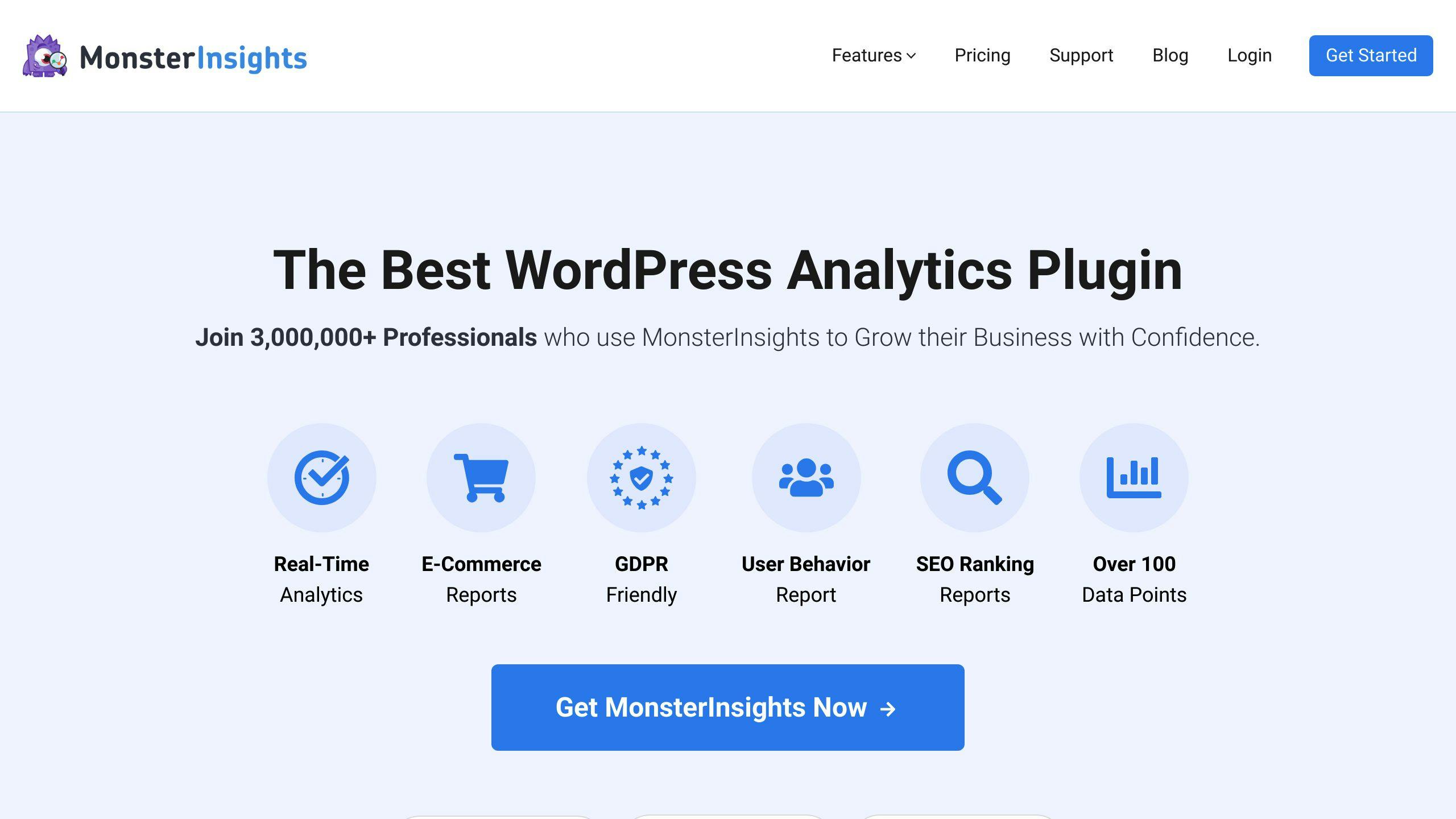
MonsterInsights isn't just another A/B testing tool. It's a full-blown analytics beast for WordPress, trusted by over 3 million site owners.
What's the big deal? Here's the scoop:
- Set up Google Analytics in 3 minutes. No coding headaches.
- See your key stats right in WordPress. No more tab-hopping.
- Works with both old-school GA3 and shiny new GA4.
But how does this help with A/B testing? Simple. It gives you the dirt on what's already working:
- Which content is killing it
- What's happening right now
- Which forms are raking in sign-ups
This intel helps you pick the right stuff to test. Smart, right?
Here's a quick breakdown:
| Feature | Free | Pro |
|---|---|---|
| Basic Analytics | ✓ | ✓ |
| Real-time Stats | ✗ | ✓ |
| eCommerce Tracking | ✗ | ✓ |
| Custom Event Tracking | ✗ | ✓ |
| Form Conversion Tracking | ✗ | ✓ |
Pro starts at $99.50/year. Pricey? Maybe. Worth it? For many, absolutely.
"MonsterInsights made connecting our sites to Google Analytics a breeze. The dashboard's super user-friendly, and setup's a piece of cake." - Some happy user
2. OptinMonster
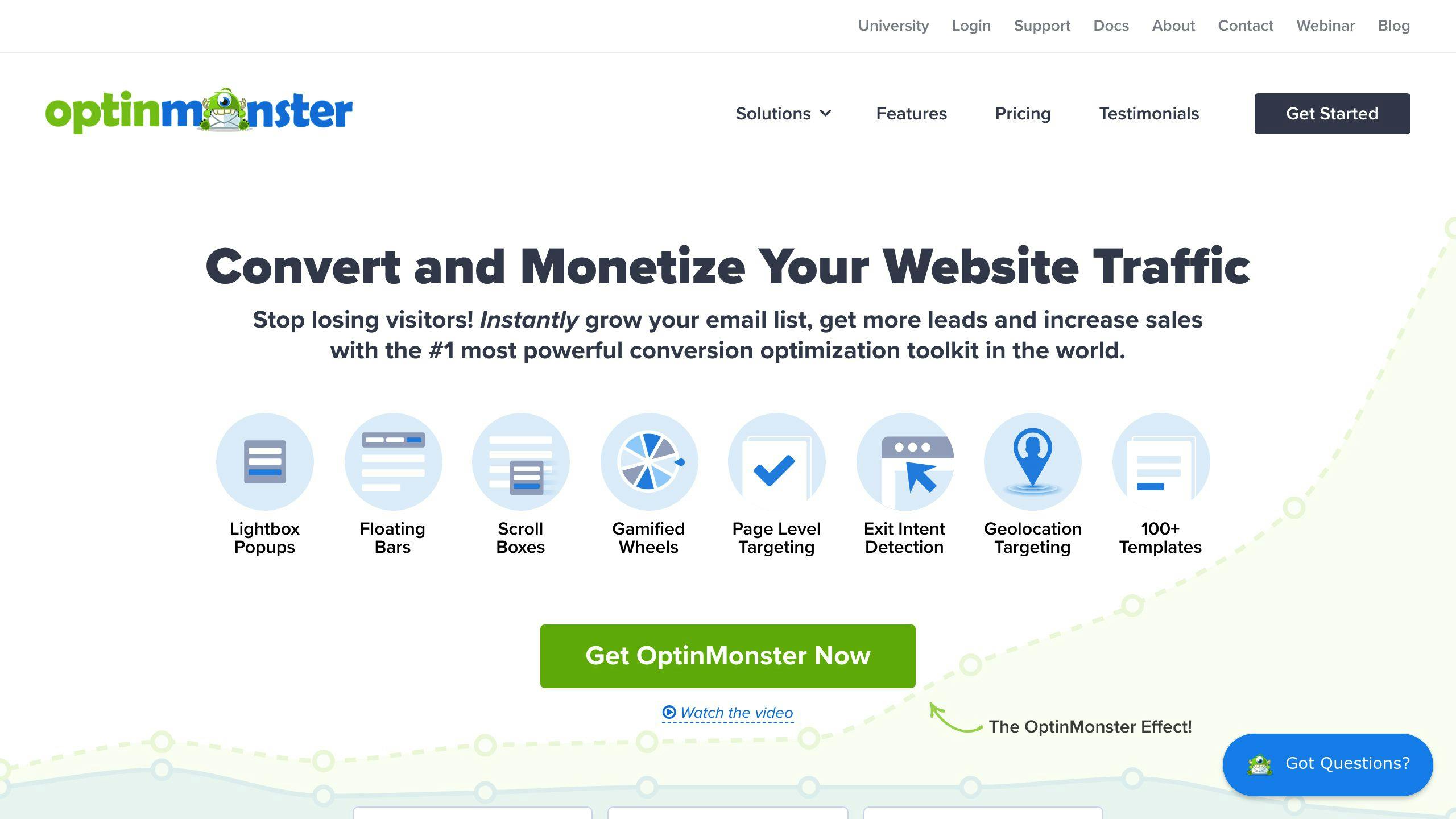
OptinMonster isn't just another popup tool. It's a WordPress A/B testing powerhouse.
Here's what makes it stand out:
- Test everything: Headlines, layouts, styles, timing - you name it.
- Easy to use: Click "Create Split Test" and you're set.
- Smart testing: OptinMonster shows versions randomly until it finds a winner.
But that's just the start. Check out these features:
| Feature | What It Does |
|---|---|
| Conversion Analytics | Tracks impressions, conversions, and top pages |
| Exit-Intent Technology | Catches leaving visitors |
| Page-Level Targeting | Shows campaigns based on visitor's page |
These aren't just fancy add-ons. They're list-builders. One user added 250,000 subscribers with split testing.
Pricing:
| Plan | Monthly Price | Key Features |
|---|---|---|
| Basic | $9 | Popups, floating bars, inline forms |
| Plus | $19 | A/B testing, content locking |
| Pro | $29 | Mobile campaigns, countdown timers |
| Growth | $49 | Coupon wheels, success scripts |
Is it worth it? If you're aiming to grow your list and boost sales, OptinMonster can pay for itself fast.
Pro tip: When testing, change one thing at a time. It's tempting to test everything, but simple changes give clearer results.
And it's not just for WordPress. OptinMonster works with Shopify, BigCommerce, and even plain HTML sites.
Bottom line: If you want serious A/B testing for your site, OptinMonster's got you covered.
3. Nelio A/B Testing
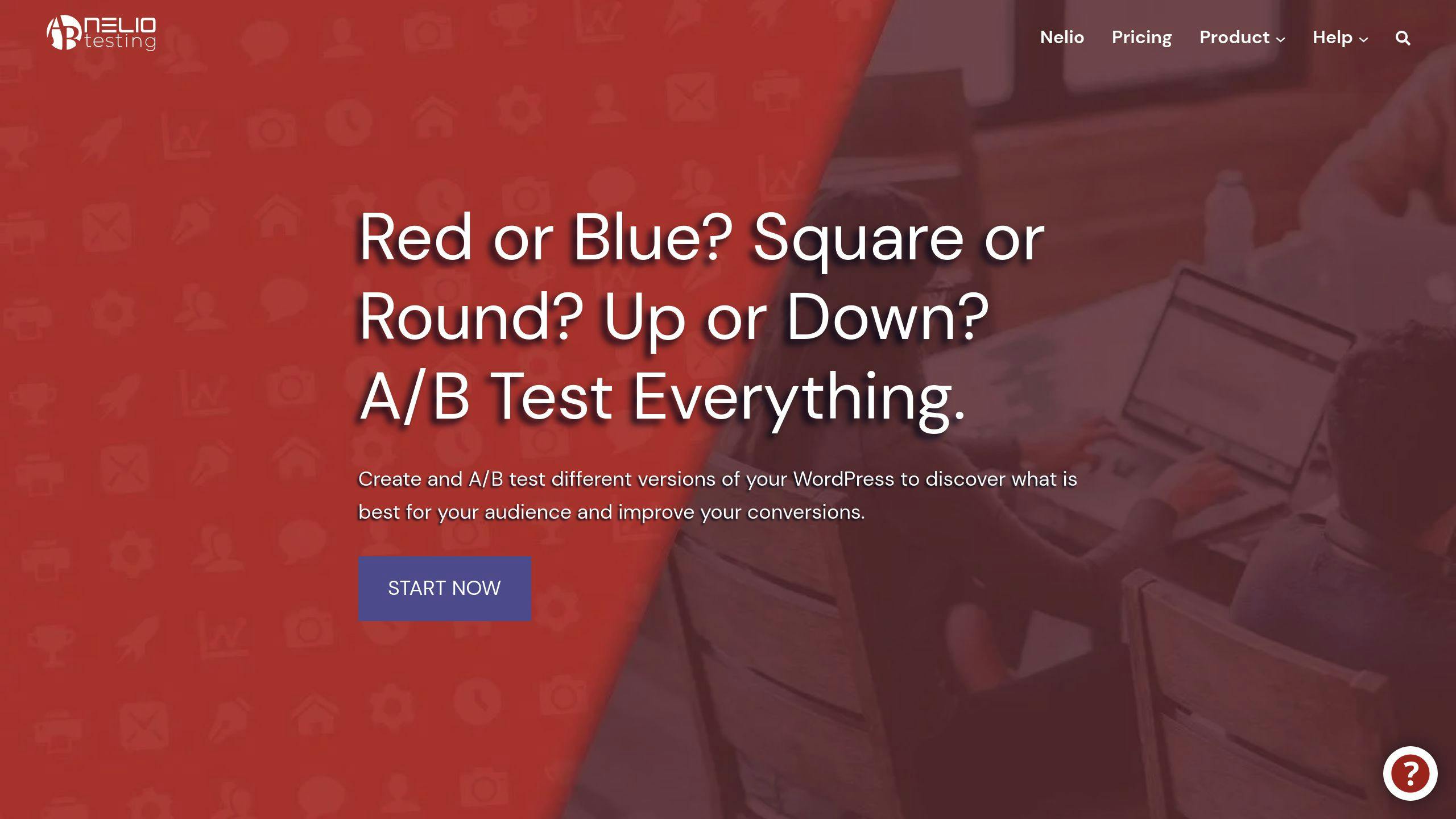
Nelio A/B Testing is a WordPress plugin that lets you run tests right from your dashboard. No need to learn new tools - it's built for WordPress.
What can you test? Pages, posts, headlines, themes, widgets, menus, and even WooCommerce products.
Using Nelio is simple:
- Pick what to test
- Make a copy
- Change it
Nelio handles the rest.
But it's not just basic stuff. You can also do multivariate tests, split URL tests, and get heatmaps and scrollmaps.
Want to track specific goals? No problem. Whether it's clicks on a certain link or completed WooCommerce orders, Nelio's got you covered.
Here's the pricing breakdown:
| Plan | Price | Page Views |
|---|---|---|
| Free | $0 | Up to 500 |
| Basic | $29/month | Up to 5,000 |
| Pro | $89/month | Up to 35,000 |
| Enterprise | $259/month | Up to 200,000 |
Need more views? $10 gets you an extra 5,000.
Nelio works with popular page builders and plays nice with caching plugins and CDNs. Plus, it uses cloud servers to process data, so your site won't slow down.
Starting a test is easy:
- Go to Nelio A/B Testing → Tests → Add Test
- Pick your test subject
- Set goals
- Choose your audience
Nelio tracks results and tells you when there's a winner.
Just check your cache and security plugins before you start - some settings can interfere with A/B tests.
Bottom line: If you want a WordPress-native A/B testing tool that's powerful yet easy to use, give Nelio A/B Testing a shot.
4. VWO Experience Platform
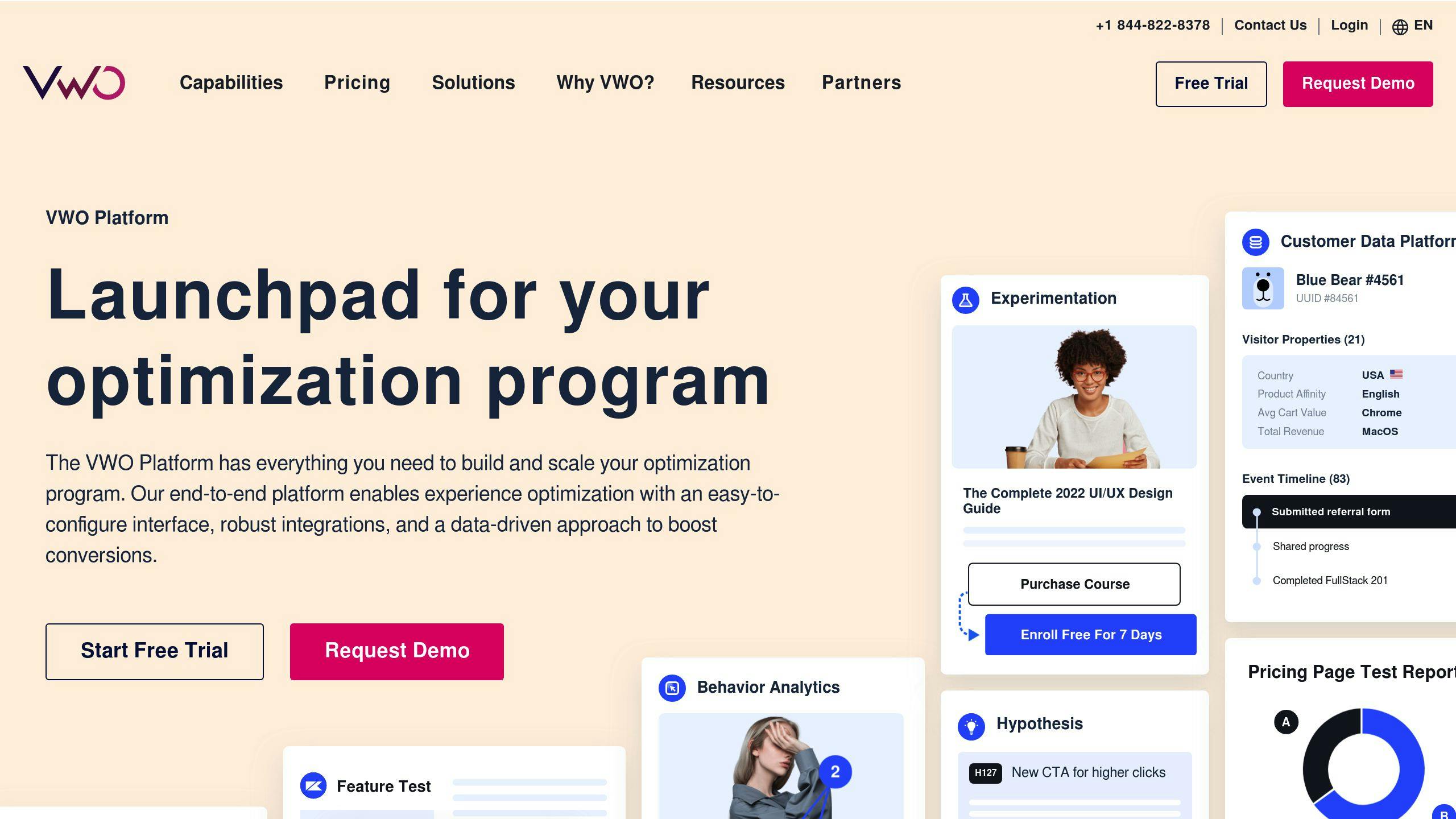
VWO Experience Platform is a powerful A/B testing tool for WordPress users. It's part of a larger suite that helps you understand visitors and improve your site.
What makes VWO special:
- Visual Editor: Tweak pages without coding
- Code Editor: For advanced HTML, CSS, and JavaScript changes
- Unlimited tests
- Multi-device campaigns
Setting up VWO on WordPress:
- Download the VWO plugin
- Install and activate
- Enter your VWO account ID
"Optimizing your WordPress site is a constant process of learning about visitors and enhancing their experiences." - VWO Experience Platform
VWO offers more than A/B testing:
- Heatmaps
- Session recordings
- Form analytics
- Website surveys
These tools show how people use your site and where to improve.
VWO pricing:
| Plan | Price | Features |
|---|---|---|
| Free | $0 | Up to 50,000 monthly users |
| Paid | From $190/month | Full feature set |
Real-world example: Uncommon Knowledge, a psychology training company, used VWO to test their landing page. They found their original page got 19.55% more leads than a new design.
VWO integrates with tools like Google Analytics and Kissmetrics for even more data.
5. Hotjar
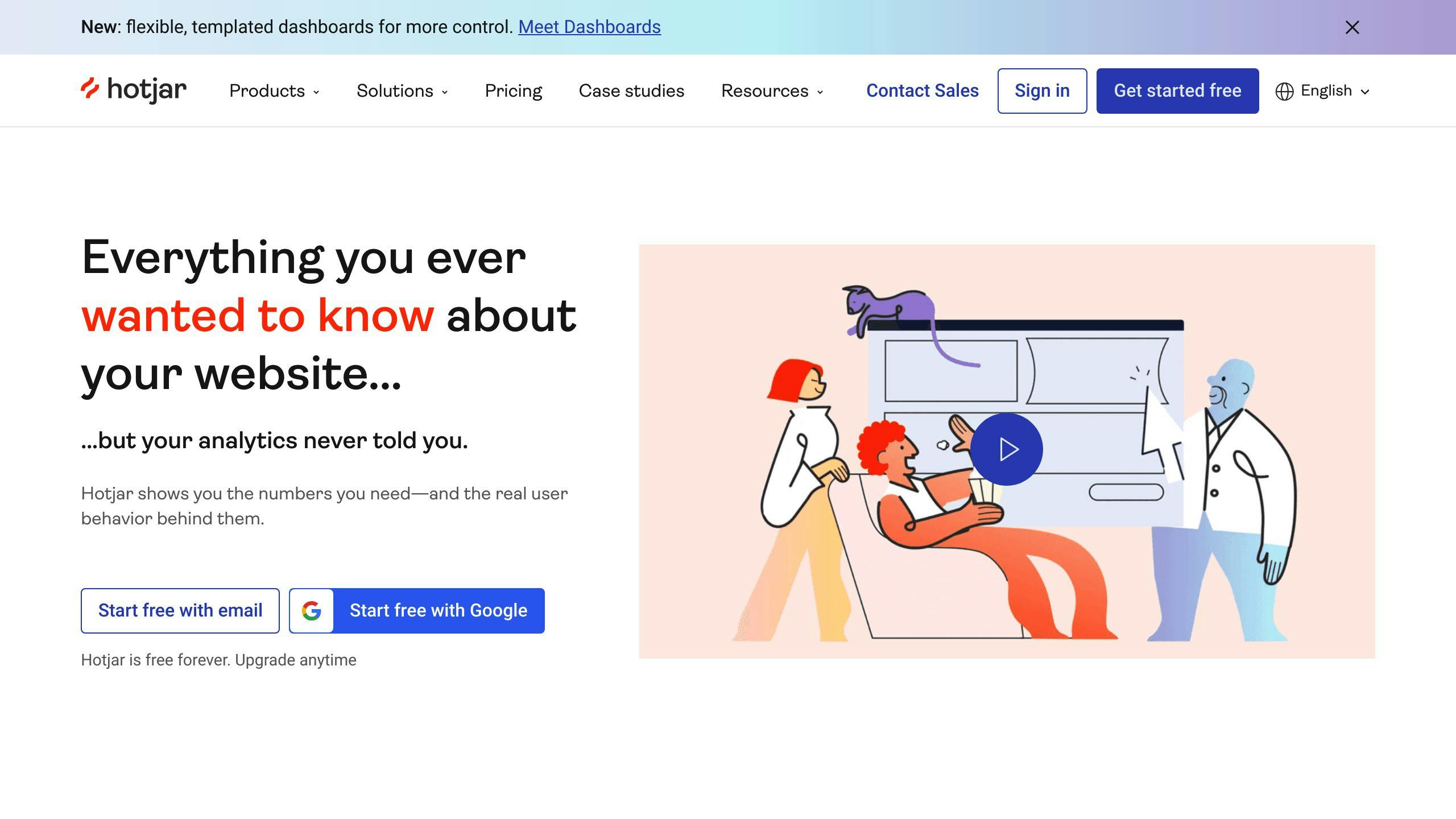
Hotjar isn't your typical A/B testing plugin. But it's a game-changer for understanding user behavior on your WordPress site.
Here's the deal:
Hotjar gives you a peek into how users interact with your pages. It's like having a superpower to see through your visitors' eyes.
What can you do with Hotjar?
- Heatmaps: See where users click, move, and scroll. It's like a treasure map for your website.
- Session Recordings: Watch real users navigate your site. It's better than reality TV.
- Surveys: Get feedback straight from the horse's mouth.
Want to use Hotjar for A/B testing? Here's how:
- Get the Hotjar WordPress plugin
- Set up Events to track behavior
- Use URL filters to compare heatmaps
- Team it up with tools like Optimizely or Convert
"Hotjar is the secret sauce that explains the 'why' behind your A/B test results."
Check out how Hotjar stacks up for A/B testing:
| Feature | A/B Testing Superpower |
|---|---|
| Heatmaps | Spot hot zones on different versions |
| Session Recordings | See how users behave on each variant |
| Surveys | Get the scoop directly from users |
| Events | Compare interactions across versions |
Here's a real story: A company used Hotjar's click map and found their homepage video got only 3 clicks out of 7,000. Ouch! They A/B tested new layouts and kicked that video off its prime spot.
Hotjar has a free plan, but the good stuff starts at $32/month. It might not crunch numbers like MonsterInsights, but for visual insights? It's your new best friend in the A/B testing world.
sbb-itb-27e8333
6. Split Hero
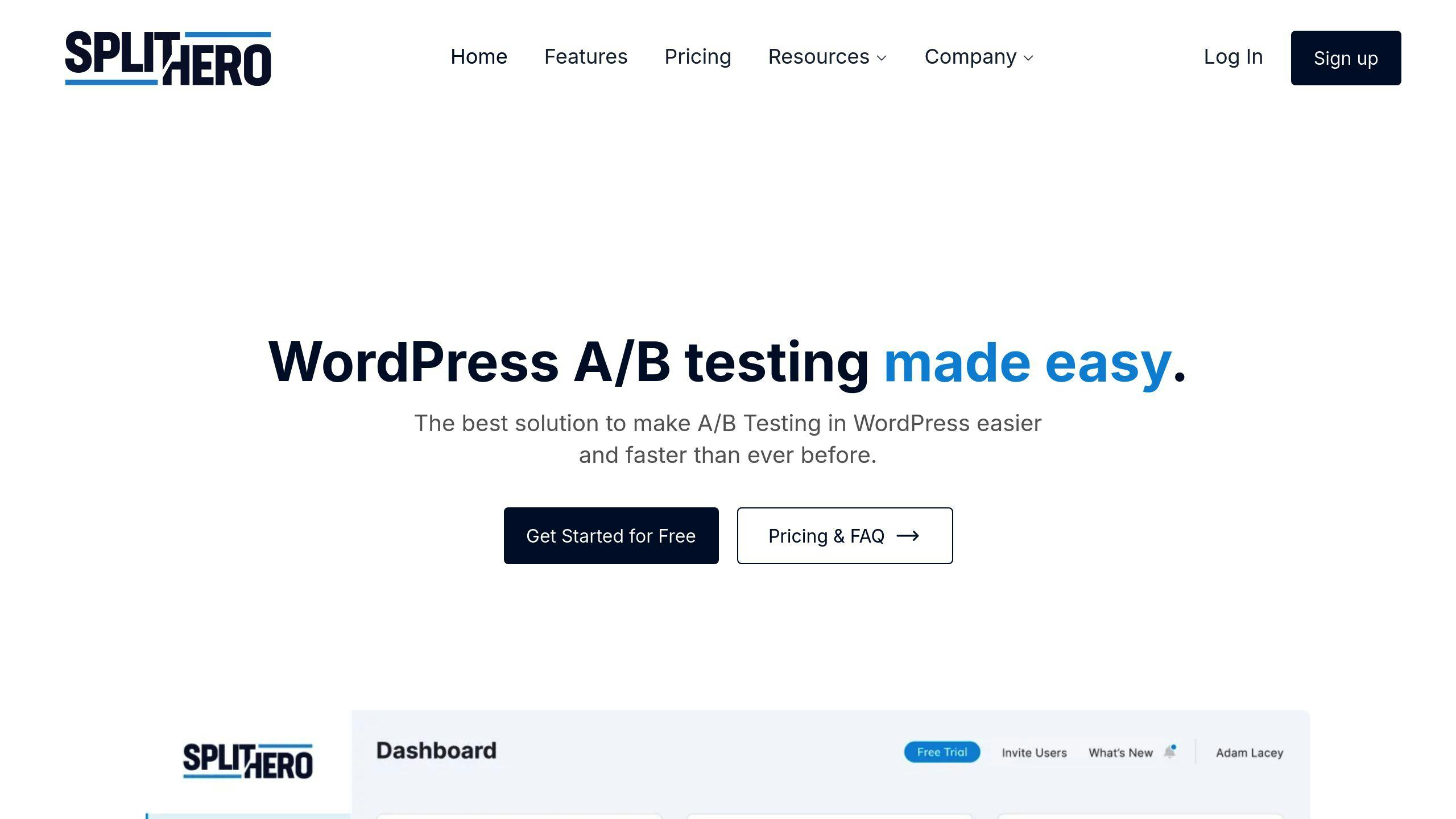
Split Hero is a WordPress A/B testing plugin that's all about keeping things simple and fast. It's perfect for WordPress users who want to run tests without diving into code.
What's Split Hero got?
- Set up tests in minutes
- Easy to use (if you know WordPress, you're good)
- Test up to 4 page versions at once
- Works with popular page builders, including Gutenberg
Split Hero lets you test:
- Page conversions
- Form submissions
- Newsletter signups
- Button clicks
- WooCommerce orders
You can even schedule your tests. Set start and end dates to keep your experiments on track.
Here's what Split Hero costs:
| Plan | Price (USD/month) | What you get |
|---|---|---|
| Basic | $27 | Unlimited sites, page views, and visitors |
| Small | $27 | Same as Basic |
| Medium | $57 | More features (not specified) |
| Pro | $97 | Most features |
Want more campaigns? Add $5 per month.
Split Hero is cloud-based but syncs with WordPress through a plugin. It's supposed to make things easier, but there's a catch: you still need to build your page variations yourself.
Some users have hit snags. One Elementor user said:
"I set up a campaign and it seemed easy enough. I used the button conversion type, but no conversions have been attributed yet."
They ended up using Hotjar instead. So, Split Hero might still have some wrinkles to iron out.
Split Hero's aiming at freelancers and agencies who want to boost conversions. They're planning to add WooCommerce integration and white-label PDF reports, which could make it more appealing for pros.
In the WordPress A/B testing world, Split Hero sits in the middle. It's not as fancy as some big-name solutions, but it offers more WordPress-specific features than general tools.
7. Optimizely
Optimizely's WordPress plugin is a powerhouse for A/B testing. Here's what you need to know:
It lets you test headlines, edit visually, split traffic, and dive deep into analytics. You install it, add a script to your site, create tests, and watch the magic happen.
The good? Multiple tests per page, cross-device compatibility, and AI-powered content suggestions. The bad? It's built for big players and doesn't list prices publicly.
Upworthy uses Optimizely to test 25+ headlines per story. That's intense, but it shows what this tool can do.
Here's a snapshot of testable elements:
| Element | Test A | Test B |
|---|---|---|
| Headline | "Save Money Now" | "Cut Your Bills in Half" |
| Image | Product photo 1 | Product photo 2 |
| CTA | "Buy Now" | "Get Started" |
| Layout | Left sidebar | Right sidebar |
Optimizely is for serious A/B testers with big WordPress sites. If that's you, give it a shot. If not, start with something simpler.
Plugin Comparison
Let's look at the top A/B testing plugins for WordPress in 2024:
| Plugin | Key Features | Pricing | Rating |
|---|---|---|---|
| MonsterInsights | Google Analytics integration, real-time stats | From $99.50/year | 4.8/5 |
| OptinMonster | Lead generation, popup builder | From $9/month | 4.6/5 |
| Nelio A/B Testing | Native WP testing, heatmaps | From $29/month | 4.6/5 |
| VWO | Visual editor, multivariate testing | From $199/month | 4.5/5 |
| Hotjar | Heatmaps, visitor recordings | Free plan available | 4.4/5 |
| Split Hero | User-friendly, works with page builders | From $29/month | 4.3/5 |
| Optimizely | Advanced experimentation, AI-powered | Custom pricing | 4.2/5 |
Here's the scoop on these plugins:
Split Hero and OptinMonster are super easy to use. No coding needed. Perfect if you're just starting out.
Want all the bells and whistles? VWO and Optimizely are your go-to. They're built for big teams running complex tests.
On a budget? Hotjar has a free plan. It's great for small sites. But if you're a big company with deep pockets, Optimizely's custom pricing might be more your speed.
If WordPress is your jam, check out Nelio A/B Testing. It's built just for WordPress and plays nice with WooCommerce.
Need to dive deep into your Google Analytics data? MonsterInsights is your best bet.
So, who should use what?
- MonsterInsights: WordPress sites that love their Google Analytics
- OptinMonster: Lead generation fanatics
- Nelio A/B Testing: WordPress diehards, especially WooCommerce users
- VWO: Big organizations with complex testing needs
- Hotjar: Anyone who wants to see how users behave on their site
- Split Hero: Small to medium businesses new to the A/B testing game
- Optimizely: Big companies with big budgets
Pick the one that fits your needs and budget. Happy testing!
Wrap-up
A/B testing can supercharge your WordPress site. Here's what we've covered:
1. Plugin Options
There's a tool for everyone:
| Plugin | Focus | Price From |
|---|---|---|
| MonsterInsights | Google Analytics | $99.50/year |
| OptinMonster | Lead gen | $59.60/year |
| Nelio A/B Testing | WordPress-specific | $39/month |
| VWO | Large orgs | $314/year |
| Hotjar | Visual data | Free plan |
| Split Hero | Newbies | $29/month |
| Optimizely | Enterprise | Custom |
2. Standout Features
Each plugin has its strengths:
- MonsterInsights: Live stats
- OptinMonster: Popup creation
- Nelio: Native WP tests
- VWO: Multiple variable tests
- Hotjar: Heatmaps
- Split Hero: Easy to use
- Optimizely: AI-driven tests
3. Picking Your Plugin
Consider:
- Your wallet
- Test complexity
- Data needs
- Tech skills
4. Next Steps
After choosing:
- Set clear test goals
- Start simple
- Track results
- Improve your site
A/B testing is ongoing. Keep at it to maximize your site's potential.
FAQs
Is a B testing plugin free for WordPress?
Yes, you can find free A/B testing options for WordPress. While Google Optimize is no longer available, other free alternatives exist:
- Google Analytics 4: Now includes A/B testing features
- Nelio A/B Testing: Offers a free version for low-traffic sites
- Simple Page Tester: Provides basic free A/B testing
But remember: free versions often come with limits. For more advanced features, you might need to pay up.
How to do AB testing on WordPress?
Here's a quick guide to A/B testing on WordPress:
- Pick an A/B testing plugin
- Install and activate it
- Create two versions of your content
- Set your test goal
- Run the test
- Check the results
For example, you could test two blog post headlines:
| Version A | Version B |
|---|---|
| "5 Ways to Boost Your SEO" | "Skyrocket Your SEO with These 5 Tricks" |
The plugin will show each version to different visitors and track which one performs better.
![Thumbnail for: 7 A/B Testing Tips for Search Ads [2024]](https://assets.seobotai.com/captchify.com/6707350371a6ffb49252566b-1728529778487.webp)


